Spondo’s versatile dashboard allows you to upload a video, then enter text based questions at any point in the video to gather information or assess your viewers. You can also add a pop-up or call to action to your video, sending viewers directly to another page such as a checkout or booking portal. Invite your viewers to provide their email address from within the video and build a valuable database.

Upload your video and publish it.

Insert questions, pop ups or a call to action.

Embed the video and engage with your audience.
Want to know if your training videos are working? Assess your viewers by inserting text based questions at any point in your video. Publish your video and embed it in your own site or a dedicated landing page. Viewers log in to watch your video, which will pause when a question appears. Once the question is answered, the video resumes playing. Viewer responses are securely recorded. Spondo makes sure your video is getting the message across.


Insert text based questions at any point in your video.

Options include Multiple Choice, Check Boxes and Short Answer.

Embed your video in your website or a dedicated landing page.

Every viewer is registered so you can keep track of individual results. Spondo can integrate with your database to make registration seamless.

Set your pass mark and assess your viewers automatically. Spondo can generate and send completion certificates to successful viewers.


Place a clickable link or call to action in your videos. Take your viewers straight to where they need to be.

Invite your viewers to provide their email address from within the video. Build a valuable database of warm leads.

Embed your video in your website or a dedicated landing page.

Turn viewers into sales. Directly from your video.
Want to know what your viewers are thinking? Survey them and find out.
Include survey questions at any point in your video. At the start, in the middle or at the end. Find out what your viewers are really thinking and gather valuable feedback. Your video will pause until the question is answered. Available on any device including Android and iOS phones and tablets.
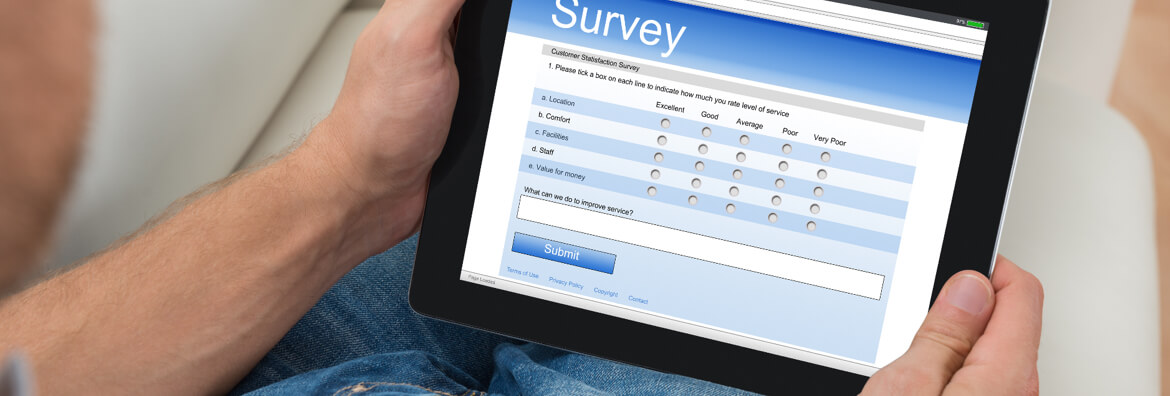

Insert text based questions at any point in your video.

Options include Multiple Choice, Check Boxes and Short Answer.

Every viewer is registered so you can keep track of individual results. Spondo can integrate with your database to make registration seamless.

Embed your video in your website or a dedicated landing page.

Set your pass mark and assess your viewers automatically. Spondo can generate and send completion certificates to successful viewers.

Invite your viewers to provide their email address from within the video. Build a valuable database of warm leads.